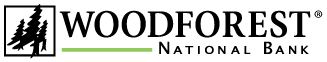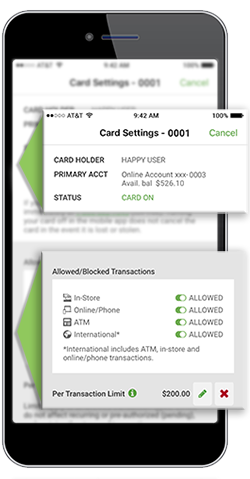Debit Card Management
Manage Your Debit Card From Your Mobile Device!
Debit Card Management helps you control when, where, and how your Woodforest Debit Card is being used. Through the Woodforest Mobile app you can:
▶ Turn your card on or off at any time.
- Misplaced your debit card? (1) Temporarily turn your card off from our mobile app. Once you find it, turn it back on.
▶ Set per transactions limits. (2)
- Set your transaction limits to help safeguard your card from misuse.
▶ Allow or block certain transaction types. (3)
- In-store
- Online or phone
- ATM
- International (4)
Download the latest Woodforest Mobile Banking app update to use Debit Card Management on your mobile device.
For more information about Debit Card Management please visit our Frequently Asked Questions.
1. The Debit Card Management service allows you to turn your debit card on and off temporarily. If your card is lost or stolen, you must still contact us at 1-877-968-7962 to notify us so we can close the card. While turning off the card may reduce unauthorized activity, this setting does NOT close the card in the event it is lost or stolen. 2. Subject to transaction limits. 3. The app allows you to block certain types of transactions (i.e. ATM, In-Store, etc.). Dollar amount limits apply to all transactions types. 4. International includes ATM, in-store, and online/phone transactions. Removing a block for international transactions does not guarantee international transactions. Please contact a retail banker or contact us at 1-877-968-7962 for more information.
Mobile data rates may apply. Please see your carrier for details. The service does not prevent all transactions from being authorized or posted to your account. Other terms, limitations, and restrictions apply. Please see the Manage Debit Card Terms of Service for more details.
Member FDIC
Equal Opportunity Employer