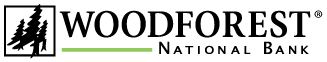Debit Card Management FAQs
The Manage Debit Card Service allows you to manage your debit card(s) within the Woodforest Mobile Banking application for Apple and Android devices. With this feature you can:
Turn your card(s) On/Off
Set spending Limits
Allow/Block certain transaction types including:
- In-store
- Online/Phone
- ATM
- International
The ability to manage transaction types, set Limits, or turn card(s) On/Off allows you the convenience of managing your debit card(s) for added card security, increased protection against fraudulent activity, and control over spending habits.
We currently do not charge a fee for the Service; however, we reserve the right to change this policy at any time as long as we provide reasonably sufficient notice as to the new charges, as may be required by applicable law and/or regulation. Please note that transaction and card issuance fees related to the debit card still apply.
A pending transaction is already authorized. The Service only impacts transactions authorized after the Card settings are changed. An authorization can take up to several days before it shows pending and/or posted to the Eligible Account.
To the extent possible, Woodforest will decline Eligible Transactions attempted on the card(s). Recurring, pre-authorized, and certain other types of transactions will not be declined. Also, the transaction could be authorized on behalf of Woodforest by a third party when its system is down. This information is covered in the Terms and Conditions.
When a card is turned back On, it will function the same way it did before you turned the card Off. If you set any restrictions (Blocks for certain transaction types or Limits) prior to turning your card Off, those restrictions will still be in effect once the card is turned back On.
Yes. You can perform a balance inquiry or deposit a check at any ATM as these card transactions are not eligible for the Service.
You can contact us at 1-877-968-7962 (toll free) to have the card settings updated.
No. If the card is lost or stolen, you must still contact Woodforest National Bank to notify us so we can close the card. While turning Off the card may reduce unauthorized activity, this setting does NOT close the card in the event it is lost or stolen.
For assistance with a lost or stolen card, contact Woodforest National Bank immediately. You may also set your card to Off in order to reduce unauthorized activity until you are able to contact Woodforest; however doing so does not prevent all further transactions from authorizing, settling, or posting to the Eligible Account.
To the extent possible, Woodforest will decline all Eligible Transactions for the type Blocked (for instance, all in person transactions). Recurring, pre-authorized, and certain other types of transactions will not be declined.
Eligible Transactions that can be Blocked include ATM, In-Person (e.g. Point-of-Sale), Online/Phone, or International (includes ATM, In-Person, Online/Phone). However, transactions identified as Recurring and certain other transactions will not be Blocked. Note that some online merchants such as Apple and Amazon only verify the card is valid when approving a purchase, which will allow the transaction to initially be approved, even if you have a Block for online transactions. When the transaction is processed by the merchant or the item is shipped, the merchant will try to authorize the card for the full purchase amount, and the transaction will be declined at that time.
Woodforest will respond with a decline reason to the merchant stating the transaction is not permitted. If you want to have the transaction approved, you must review and modify your card settings and attempt the transaction again.
There are a number of reasons why it could have posted to the Eligible Account. Some examples are (i) Recurring transactions (e.g., monthly gym membership); (ii) the transaction was authorized before the setting was turned on; (iii) the transaction contained data that did not identify the transaction as the type of transaction that you wanted to Block; or (iv) the transaction was authorized on behalf of Woodforest by a third party when its system was down. This information is covered in the Terms and Conditions.
Yes. Removing a Block for International Transactions does not guarantee International Transactions will be authorized by Woodforest. From time to time, Woodforest may restrict a card from initiating International Transactions if we suspect an elevated risk of fraud. If you have plans to travel outside of the United States, in addition to removing the Block on the Card for International Transactions, you must inform Woodforest of the upcoming travel dates.
You may set a Transaction Limit, which sets a maximum per transaction dollar amount for Eligible Transactions that may be authorized on the Card. You do not have the option to apply the Limit to only certain types of Eligible Transactions. Also, the Eligible Account has its own limits referenced in the Account Disclosures (such as, ATM Cash Withdrawals and Point of Sale Cash Back transactions limits). Even if you establish a Limit through the Service, existing withdrawal limits established on the Eligible Account still apply.
There are some transactions that may authorize for an amount under an established Limit, but pay for an amount over the Limit. Some examples are as follows:
Restaurant/Services with Gratuity: These merchants typically authorize the amount of the bill. If a tip was added, then an amount over the Limit will post to the Eligible Account.
Gas Station Pay at the Pump: Some automated fuel dispensers will initially authorize the payment for $1.00, but upon completion submit the full amount of the actual purchase. In these situations, if the final amount is more than the Limit, then the transaction will post to the Eligible Account. Some automated fuel dispensers will initially authorize a large amount. If that large amount is over the Limit, the transaction will be declined.
Hotel/Rental Car: Some merchants may initially authorize a small percentage of the overall bill, but upon checkout/return submit the full amount due. In these situations, if the final amount is more than the Limit, the transaction will post to the Eligible Account. Conversely, some merchants may initially authorize the full (or a large percentage) of the overall bill and upon checkout/return, submit the remaining amount due. If the initial authorized amount is over the Limit, the transaction will be declined.
You do not have an active card that is eligible for use of the Service. A new card can take up to 24 hours to be eligible for the Service.
A system technical issue has occurred that prevents Woodforest from displaying the card settings. Technical issues are typically short in duration and we recommend that the customer check back later to view the card information. If you need to update your settings immediately, contact us at 1-877-968-7962 (toll free) for immediate assistance.
Member FDIC
Equal Opportunity Employer