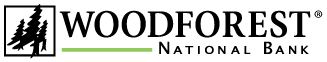Mobile Deposit FAQs
What is Woodforest Mobile Deposit?
- Woodforest Mobile Deposit is a service that allows customers to take a picture of a check with a camera-enabled mobile device and send the image electronically to Woodforest National Bank for deposit into an eligible Woodforest National Bank account..
How does Woodforest Mobile Deposit work?
You must download the Woodforest Mobile app to your iPhone® or AndroidTM device and be enrolled in Woodforest Online Services.
To use Woodforest Mobile Deposit:
- Download the Woodforest Mobile app to your iPhone® or AndroidTM device.
- Log into Woodforest Mobile using your Woodforest Online Services user ID and password.
- Select Deposits from the menu or from the toolbar.
- Accept the terms and conditions the first time you use Mobile Deposit.
- Select the account into which you wish to deposit the check.
- Enter the amount of the check.
- Sign the back of the check to endorse it.
- Enter "For deposit only into Woodforest Account _________" and add the account number.
- Take pictures of the front and back of the check.
- Submit the deposit.
What devices can be used to deposit checks using Woodforest Mobile Deposit?
- At this time iPhone® and AndroidTM devices are able to use Woodforest Mobile Deposit.
How do I know if I am eligible for Mobile Deposit?
- If you have had more than two checks returned in the last 90 days, Mobile Deposit will not be available for 90 days since the last returned check.
- If you have not had more than two checks returned in the last 90 days, contact Customer Care or send an email to mobilesupport@woodforest.com.
When can deposits be made using Mobile Deposit?
- Deposits may be submitted at anytime. Only one check may be included in each deposit.
Is there a cut-off time for making a Mobile Deposit?
- A Mobile Deposit may be made anytime, however, any deposits received after 8:00pm CT will generally be available by the second business day.
Is there an extra charge to use Mobile Deposit?
- No, there is no extra charge to use Mobile Deposit; however, message and data rates may apply as set by your service provider.
Is there a limit to the number of checks I may deposit each day when using Mobile Deposit?
- There is no limit to the number of checks that may be deposited in one day as long as the daily amount limit is not exceeded.
When will funds be available when depositing a check using Mobile Deposit?
- Funds deposited before 8:00pm CT using Mobile Deposit will generally be available the next business day.
- Funds deposited after 8:00pm CT using Mobile Deposit will generally be available by the second business day after the deposit.
- Business day is defined as Monday through Sunday.
- If a check is deposited on Christmas day funds will be available 48 hours after the deposit has been submitted.
How will I know the status of my Mobile Deposit?
The following email notifications will be sent to you after you have submitted a Mobile Deposit:
- Mobile Deposit In Review Alert: Notifies you when your deposit has been received and is in review.
- Mobile Deposit Approved Alert: Notifies you when your deposit has been approved. Your mobile deposit transaction will appear as part of your available balance on the next business day.
- Mobile Deposit Rejected Alert: Notifies you if a mobile deposit has been rejected. You are instructed to bring the check deposit to the nearest branch for assistance.
When should I expect to receive the email notification of approval or rejection of my Mobile Deposit?
- Notifications should be received within 24 hours, depending on when a deposit was submitted. Generally, you should expect a response within 3 to 4 hours between 8:00am CT and 8:00pm CT. All deposits will be reviewed prior to 8:00pm CT each night to ensure you will receive credit during the evening's processing.
What should I do with my check once I have deposited it using Mobile Deposit?
- Write "Mobile Deposited on [date of deposit]" on the memo line of the check. Retain the check until it has been approved and processed. You may destroy the check at that time; shredding is a secure way of disposing of a check.
What happens if my check is returned?
- Visit your local branch for assistance. If you have more than two (2) checks returned, your ability to use Mobile Deposit will be disabled for 90 days.
How does a Mobile Deposit transaction display on Online Banking?
- The transaction line item will state Mobile Deposit. You may view your Mobile Deposit History on the Online Services Transfers page.
© 2025 Woodforest National Bank
Member FDIC Equal Housing Lender
Equal Housing Lender
Equal Opportunity Employer
Member FDIC
Equal Opportunity Employer