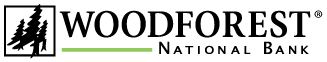Pay with your Woodforest Debit Card using Apple Pay®
Now you can enjoy all the benefits of your Woodforest Debit Card using Apple Pay. It's the easy, secure, and private way to pay.*
Setup is simple
To add your card to Apple Pay:
- Open the Wallet app on your iPhone®.
- Tap the plus sign in the upper-right corner.
- Enter your card's security code to add your debit card from your iTunes account. Or, select "Add a different card" and use your camera to enter the card information.
*Paying is easy, secure, and private
To pay in stores, there is no need to wake your iPhone or open an app. Just hold your iPhone near the reader with your finger on Touch ID®. You'll see "Done" on the display, along with a subtle vibration and beep, letting you know your payment information was sent.
For more information please see our Apple Pay FAQs.
Member FDIC
Equal Opportunity Employer