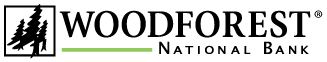Google Pay
Use your Woodforest Debit Mastercard with Google PayTM to make everyday purchases.
Google Pay lets you make easy, fast, and secure payments with your Android device in stores, in apps, and on the web. Google Pay can be used at millions of stores around the world, wherever contactless payments are accepted.
Shop Securely
Google Pay doesn't send your actual debit card number when you pay. A virtual account number is used instead of your actual card details, so your information stays safe. Your actual card number is never shared with the merchant and is not stored on your device, so your card stays safe and secure.
Setup is Simple
You can set up Google Pay in seconds.
Download the app from Google Play.
Open the Google Pay app and touch the + sign to add your Woodforest Debit Mastercard.
Use the camera to capture your card information, or enter it manually, then verify as prompted.
Tap the Woodforest Debit Mastercard to set it as your default card. You can always swap the default card before making a payment.
You're all set to pay in stores, app, and online wherever contactless payments are accepted!
For more information please see our Google Pay FAQs.
Member FDIC
Equal Opportunity Employer