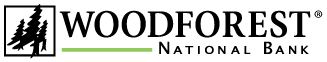Samsung Pay
Pay with Samsung Pay almost anywhere you can swipe or tap your Woodforest Debit Mastercard®
Use Samsung Pay with your Woodforest Debit Mastercard for a simple and highly secure way to pay with the latest Samsung devices. You can use your latest compatible Samsung device almost anywhere you shop - from your department store to your local coffee shop.
Shop Securely, Pay Privately
When you use Samsung Pay, every transaction is authenticated by your fingerprint, iris, or PIN number, and a random token is used instead of your actual card details, so your information stays safe. Your actual card number is never shared with the merchant and is not stored on your device.
Setup is Simple
To add your card to Samsung Pay:
Open the Samsung Pay app.
Tap ADD at the bottom of the screen to access options to add your card.
Position your Woodforest Debit Mastercard in the camera frame, or you can choose to manually enter your card details.
Enter your card's security code and accept the terms and conditions
Provide requested information to verify and activate your card.
Your card is now ready to use with Samsung Pay!
For more information please see our Samsung Pay FAQs.
Member FDIC
Equal Opportunity Employer